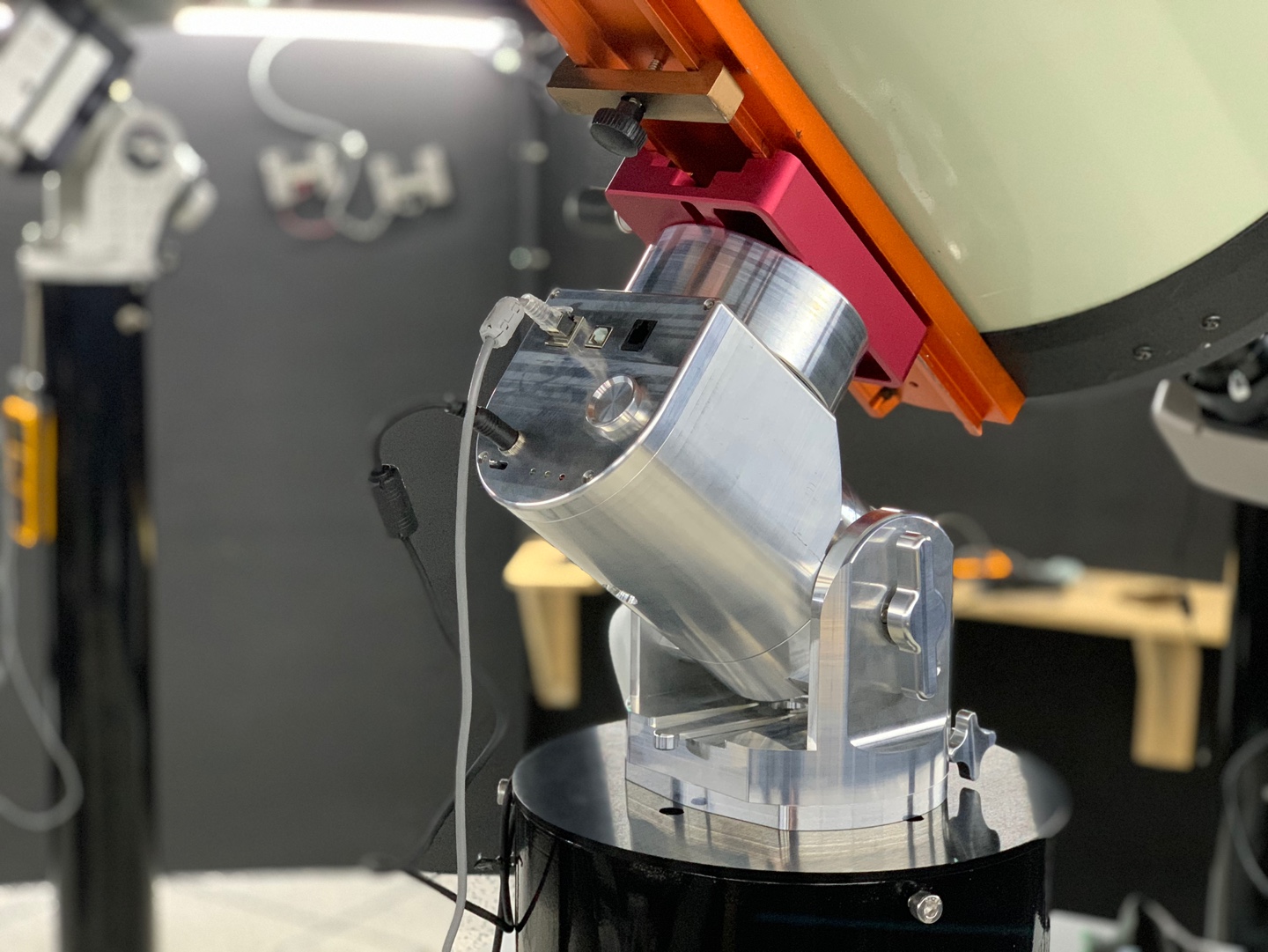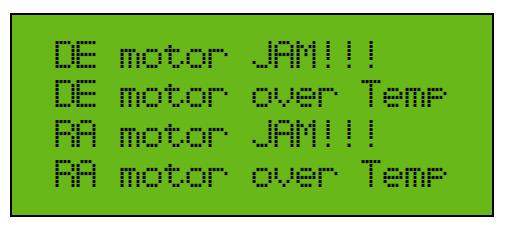Our Blog
Testing RST-300 Prototype 2
RST-300 Prototype 2 is completed and tested. The main difference from Prototype 1 is that
Safety Features Of RST Mounts
Many people feel that Strain wave gear mounts (Harmonic drive mounts) are more dangerous to
SuperMount’s Act carbon tripod
SuperMount's Act carbon tripod series. Act Carbon Tripod has a lineup of carbon
Feel the beauty of machined products.
Feel the beauty of machined products. All parts of RST-135 are made from machining
RST-300 under development
We are developing a new weightless mount, the RST-300. As the name suggests, the load
How to connect the mount to PC(TheSky X)
Install the USB driver for connection the mount and PC. The driver can be downloaded from the Rainbow Astro website. Before the mount connect to PC, setup the Communication via hand controller. Set the USB mode ON and Protocol Rainbow in [7.MENU] - COMMUNICATION. Refer to the link below to install the ASCOM Platform http://ascom-standards.org/