What is Eclipse Mode?
The special feature of tracking the sun (or moon) and rotating along the edge of the sun at the same time is called Eclipse Mode. This is because this feature was first developed to take special movie of total solar eclipse moments.
We used this feature to shoot a total solar eclipse in the United States in 2017 and a total solar eclipse in Chile in 2019, and the 2017 total solar eclipse was selected by APOD. This function can be used not only for shooting total solar eclipse, but also for high magnification solar prominence images and full moon shooting. In addition, I think it will be useful for outreaching, star party, etc.
How to use
Screen
| Eclps Mode : 0 | The number represents the percentage of the rotation that has progressed. |
|---|---|
| Period: 20sec | Shows how long it takes to turn the sun’s edges. In practice mode, the value set by the user is shown. In automatic mode, the value calculated according to the setting value is shown. |
| Size : 1.00(1.00) | Indicates the size of the rotation circle. 1.0 is the size of a circle equal to the size of the sun. |
| D:120 | The total time to rotate in auto mode. Unit is seconds |
| A:0 | The compensation value of the angle to be rotated in auto mode. Unit is angle |
| T:0 | In auto mode, the rotation time is displayed. Unit is seconds |
Button
| 2 | Increase rotation circle size |
|---|---|
| 5 | Decrease rotation circle size |
| 1 | Increase speed |
| 3 | Decrease speed |
| 4 | Direction selection |
| 6 | play/pause (practice, Determine starting point for rotation) |
| 7 | Decrease auto mode rotation time |
| 9 | Increase auto mode rotation time |
| + | Increase compensation value of the angle to be rotated in auto mode. |
| – | Decrease compensation value of the angle to be rotated in auto mode. |
| Press and hold 0 | Auto rotation start |
Practice
In practice mode you can continue to rotate without restrictions and you can start and stop the rotation manually.
Goto to sun and place sun in the center of the field of view.
When you enter the eclipse menu, the telescope points to the edge of the sun.
Press key 6 to start rotation, press again to stop rotation.
You can adjust the size of the rotation circle with the 2/5 key.
The rotation speed can be adjusted with the 1/3 key.
Automatic
It is the function to rotate and stop the sun’s edge 2.5 laps (900deg) for the set time.
The angle of rotation can be adjusted in the range of 801 degrees to 999 degrees.
You can adjust the total time it takes to rotate.
Use the 7/9 key to adjust the total time required for rotation.
Adjust the total rotation angle with the-/ + keys.
If it is set to -30, it stops after turning 870deg. If it is set to +30 stops after turning 930dug.
Press and hold the 0 key to start auto rotation. When the time is up, the rotation stops.
Place the sun or moon precisely in the center of the telescope’s field of view, then select [8 MSC]-Eclipse Mode on the hand controller. When you enter Eclipse Mode, the mount automatically faces the edge of the sun (moon). Eclipse Mode has infinite rotation practice mode and automatic mode that rotates 2.5 times (900 degrees) for a set time.
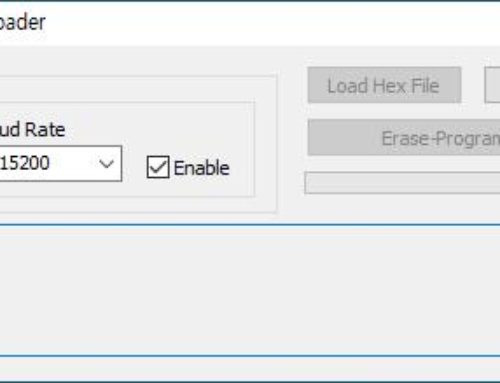

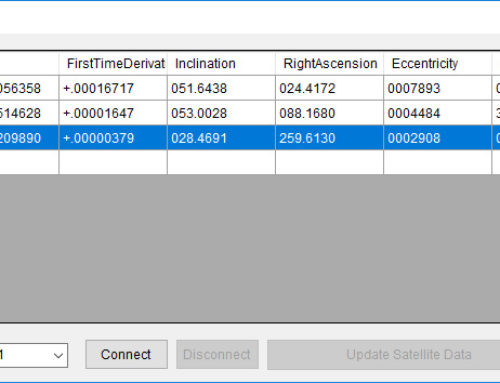
![[RST-135] How to connect Sky Safari](https://www.rainbowastro.com/wp-content/uploads/2020/02/skysafari-500x383.jpg)