RST mount can be initialized in the following way.
Do this only when the mount works abnormally or when the manufacturer recommends it.
Upon initialization, the data entered by the user such as Parking and Location will be deleted.
- Turn on the power of the mount while pressing the [PREV] button on the hand controller.
- (RST-135E only) “Renishaw Installed?” is displayed on the screen.
- (RST-135E only) Press the [ESC] button on the hand controller.
- “Init Para? (ESC/ENT)” is displayed on the screen.
- Press the [ENT] button on the hand controller.
- Wait until the initial screen of the hand controller appears.
The model name will be displayed as RST150H on the LCD. - Turn the mount off and on.
The model name will be displayed correctly on the LCD.

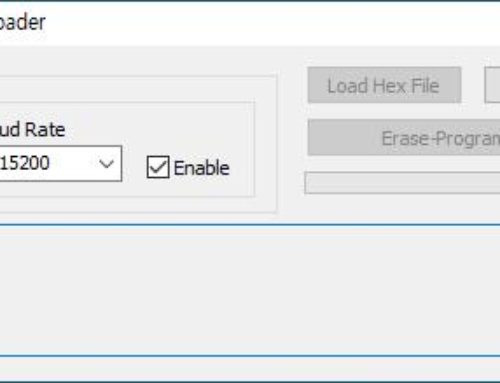

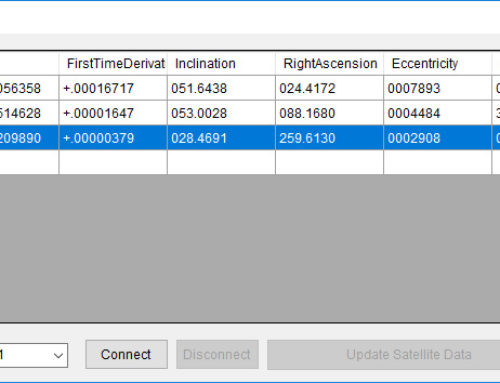
![[RST-135] How to connect Sky Safari](https://www.rainbowastro.com/wp-content/uploads/2020/02/skysafari-500x383.jpg)