The orbit of the satellite changes frequently, so always use the latest data.
To track satellites, mount must be star aligned.
When mount is alt-azi or equatorial, both can track satellites, but alt-azi is more appropriate.
1. Download and install Satellite Data Updater.
2. Connect the mount to the PC via USB and power on the mount.
3. Run the Satellite Data Updater.
4. Select Comport and Connect.
5. Click [Add TLE] to enter satellite orbit information (TLE). How to get satellite orbit information (TLE) will be explained separately.
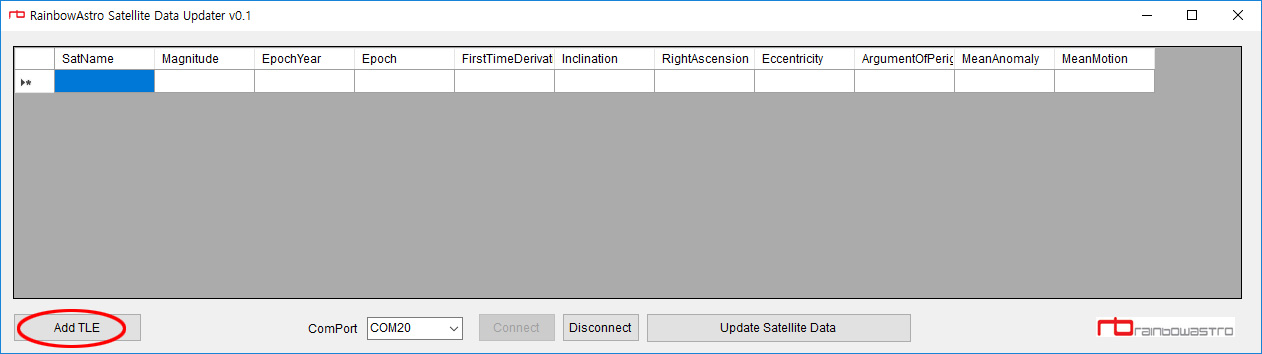
6. Enter the name and magnitude and TLE of the the satellite. The magnitude of the satellite is not a required.
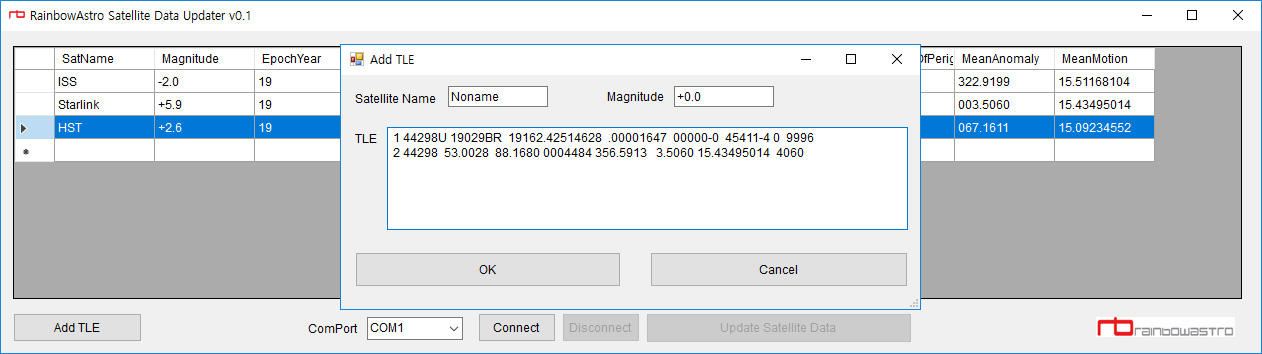
7. If you want to delete the entered information, click the [SatName] front cell and press the [Delete] key on the keyboard.
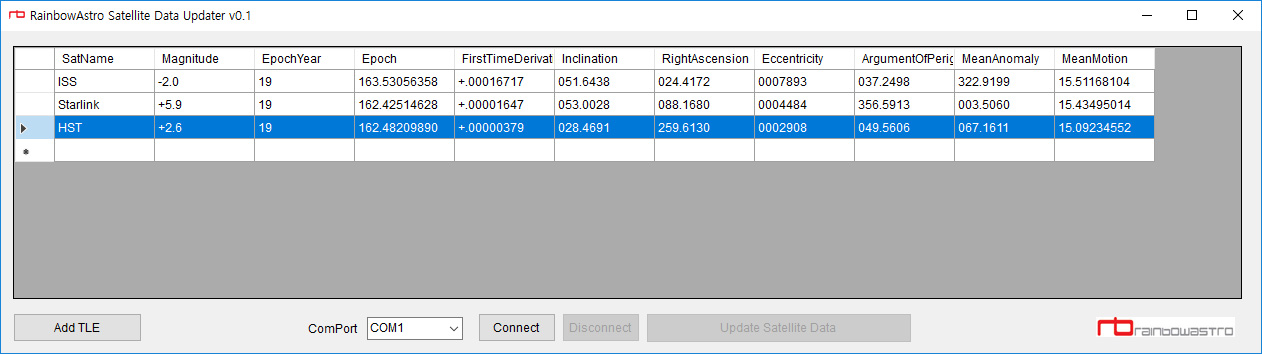
8. Click [Update Satellite Data] to transfer the entered data to the mount.
The existing data in the mount will be deleted.
Up to 14 satellite data can be input.
Getting the latest satellite orbit (TLE)
For example, I’ll show you how to get ISS data.
1. Go https://www.heavens-above.com/.
2. Click [ISS].
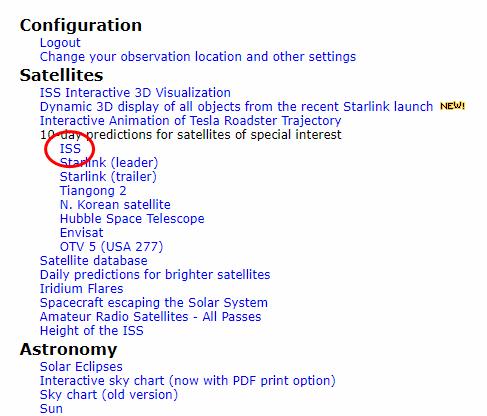
3. Clink [Orbit]
![]()
4. Drag and copy TLE data. (ctrl + c)
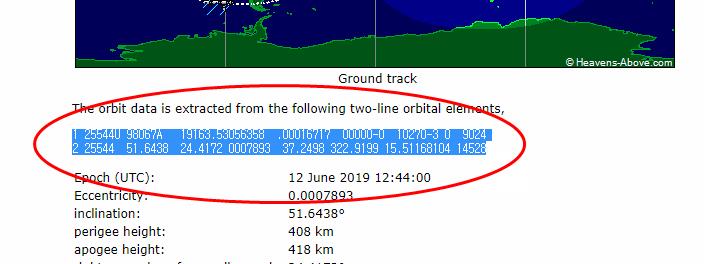
5. Paste the copied TLE data into Satellite Data Updater.

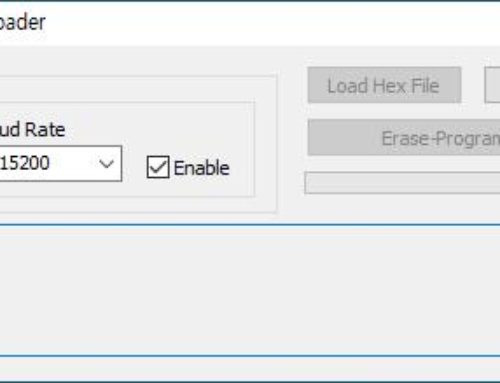

![[RST-135] How to connect Sky Safari](https://www.rainbowastro.com/wp-content/uploads/2020/02/skysafari-500x383.jpg)